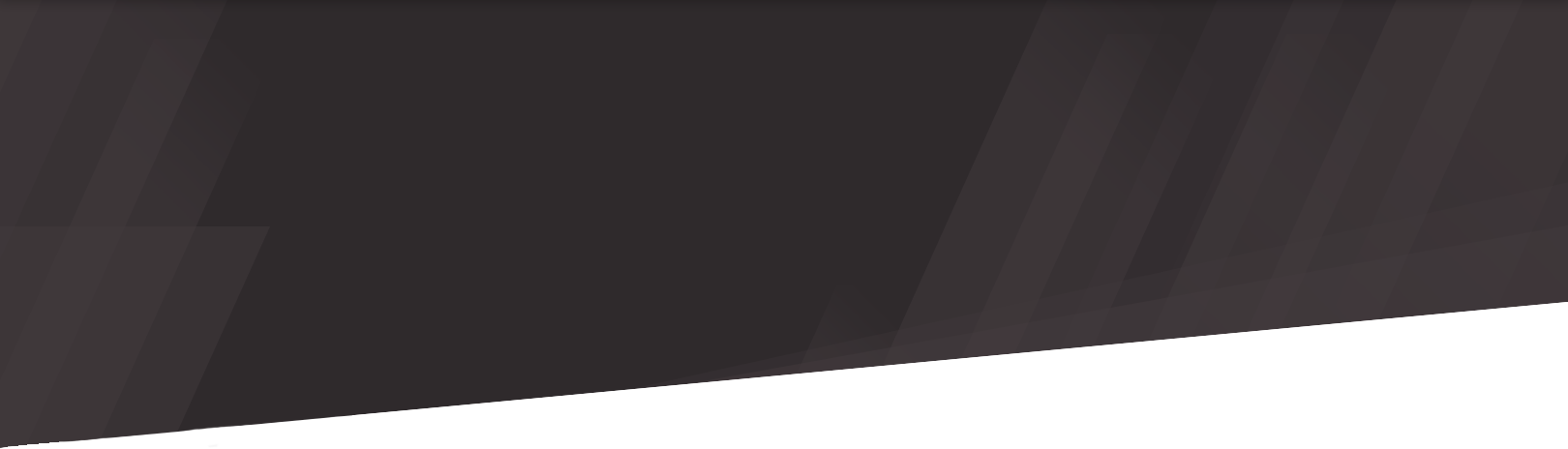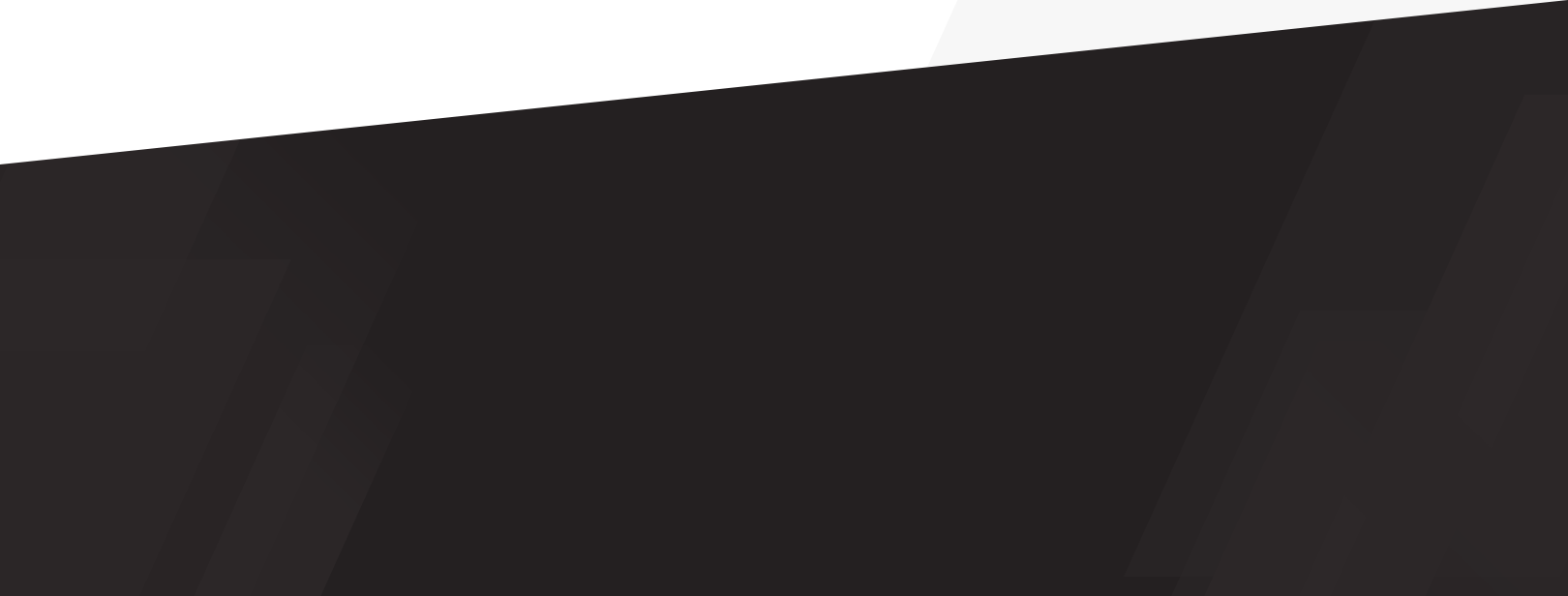Working from home with sensitive information can create a number of security risks, many of which are done unknowingly. Double-check that you are taking these precautions to keep your information secure.
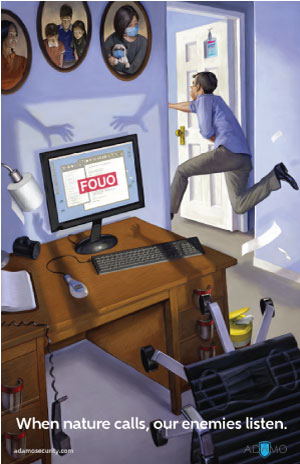
Secure your home WiFi network. Besides connecting to your own password-protected network, make sure that all of the devices connected to it—personal and family members’ devices—are all up to date on antivirus software, and everyone using devices on your network is aware of phishing scams. Malware can transfer from device to device on the same network.
Always log out. Whenever you take a working break, even if just to run to the bathroom, lock your screen to prevent unauthorized access to sensitive information.
Be smart about your passwords. You’ve heard this before: Make sure your passwords are the right length and the right complexity. Don’t share them and never write them down. The FBI recommends using passphrases (a string of random words) and setting up multi-factor authentication if possible.
Don’t store data on your desktop—save anything sensitive to your company’s VPN or cloud-based server, which has its own security protections. Information saved locally is much more vulnerable to compromise if a laptop is lost, stolen or hacked.
Keep your work computer and your personal computer business separate. The separation is important for protecting the digital hygiene of your network and systems.
Adamo’s 2020 Security Awareness Poster, “Nature Calls” (above), serves as a reminder of how to keep sensitive information secure when working from home. You can download an 11″ x 17″ high-resolution version of this and our other security posters here for you to print at home or distribute to your team. (Can you spot all the hidden “Easter eggs”?)