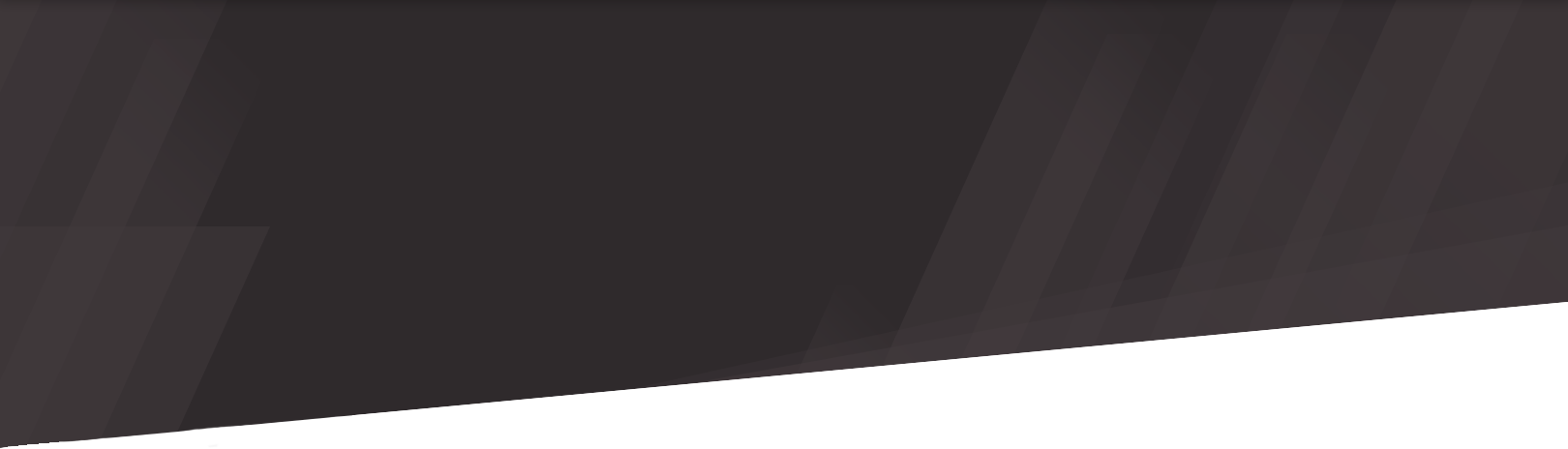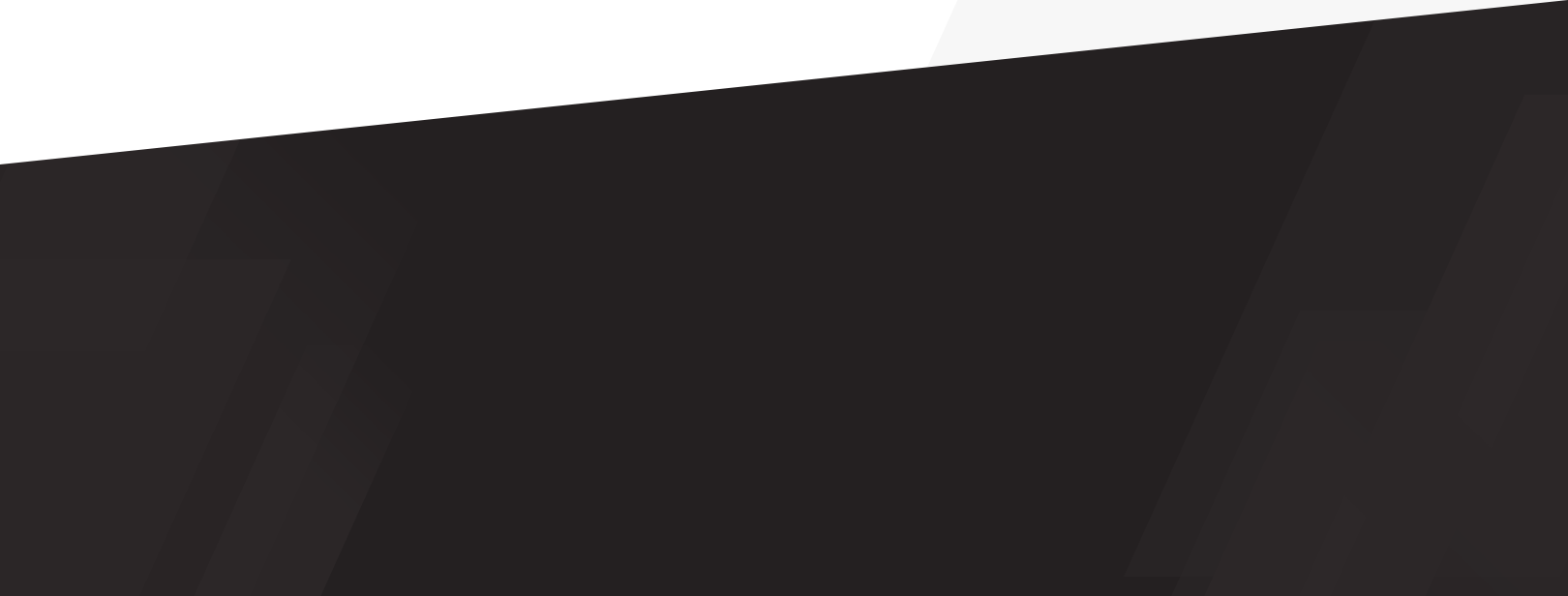With COVID-19 numbers still climbing around the country, remote work isn’t going away just yet. Until you return to the office, how you handle your company’s sensitive information—especially in a shared home—is critical. Share these resources and best practices with your security teams to ensure your information stays protected.

Security Begins at Home
Our newest security awareness poster, “Social Media Mishandle,” demonstrates the potential risk of working from home. For an added twist, see if you can spot 11 hidden words or acronyms used for data classification. You can hang this poster in your own office, wherever that may be these days, by downloading and printing the high-resolution 11″x17″ poster (download here).
Handling Best Practices
- Consider carefully how you orient your monitors and equipment in a work-from-home environment. While keeping sensitive information facing away from windows is obvious, also consider how your information could be unintentionally shared or viewed by those living in your home if your desk is set up in a more “public” space.
- Be careful of who’s around when accessing or discussing sensitive information. With most schools still conducting class virtually, having a sensitive phone call while your third grader is in his daily Zoom class could be a potential security risk. Always be aware of who could be listening or recording.
- Anti-malware protection is a must. Whether working in the office or working from home, keeping sensitive information private is a must. Anti-malware protection is essential for laying a foundation of security for your devices. It protects against computer viruses that look to steal private and sensitive information.
- Secure your wireless network at your home or business. This prevents unauthorized individuals nearby to hijack your wireless network. You do not want to unintentionally share sensitive information with someone who was just looking for free Wi-Fi.
- Turn off your computer. This one sounds simple, but it leaves a “door” wide open for someone to access sensitive information. Similarly, make sure you sign out when you step away from your computer (even if only going to the restroom), and always lock your smartphone and tablet devices.
Security Training Resource: Word Search
Use this sensitive information word search in your next security briefing or training. Download here.
If you need help with any of your security trainings or resources, reach out to us about our Facility Security Officer Support services.